Selective bidding meets pricing transparency standards and is the most favorable for optimizing a campaign based on traffic sources.
This method of optimization allows you to set different CPCs for various traffic sources, based upon their effectiveness, within a campaign.
Terminology:
Traffic Source: websites, browser plug-ins, etc.
Partner (Publisher): the owner of a website/site our informer widgets are placed.
Affiliate Network: a group of sites represented by an Agency or a large Publisher.
Sites, site pages: examples of various traffic sources
Informer widgets*: can be located on a site or several sites or pages
* An example of informer widgets can be found here.
UID*: a unique traffic source ID for MGID.
* UID can refer to either a partner with one or several sites or an Affiliate Network of sites.
SubID is a sub-source ID, a prerequisite to UID. It may be a subdomain or a separate domain of an Affiliate Network.
Partners may have a web resource with several informer widgets (UID 123456, UID 123457).
However, for an Affiliate Network, there may also be sub-sources (SubID) applied.
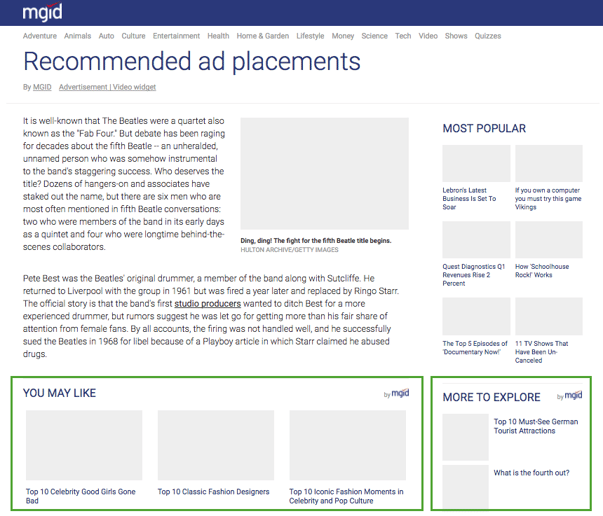
Informer widgets (Ad units) are placed horizontally and vertically. However, other native options are available, including the display of several teaser ads.
The selective bidding structure depending on traffic sources and sub-sources for an Advertiser in the Dashboard:
- Informer widget (UID)
- Sub-source (SubID)
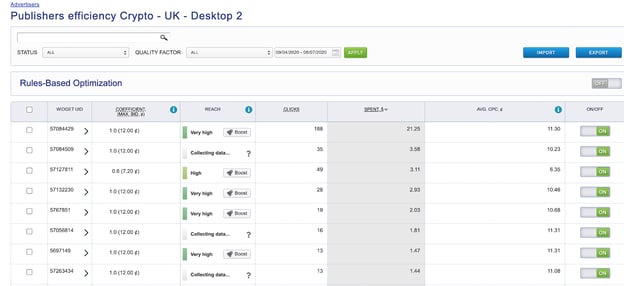
Traffic Sources (UID)
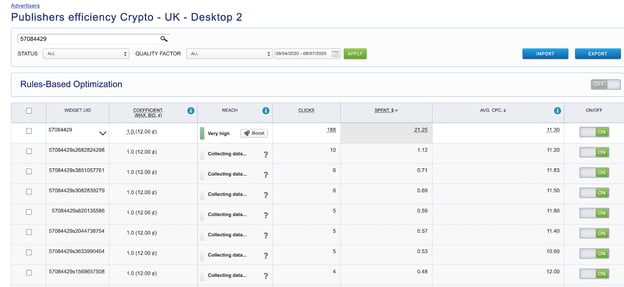
Traffic Sub-sources (SubID)
How does selective bidding work and how will changing the rate affect the results?
Rate: CPC multiplier for each UID, SubID
CPC (cost per click): CPC in the teaser
Formula:
CPC x Coefficient = CPC that will participate in the bidding process
Each traffic source (UID, SubID), in which ads are displayed, has a rate (by default 1), which can be adjusted.
The price at which a teaser ad participates in the bidding for each particular UID, SubID will be multiplied by the rate (coefficient) set for this platform.
If you want to increase the amount of traffic that comes to you from platform X, you will have to augment the default rate, e.g. to 1.3 or 2.
Thus, the price of all ads in this campaign will be multiplied by 1.3 or 2, respectively, when displayed on the site, which will raise the teaser in the bidding.
Important:
The adjusted rate is applied to all teasers in an advertising campaign. When applying the new coefficient for UID, SubID, it is important to remember that this will be set for all campaign ads.
How to adjust the rate?
Click on the icon in the list of advertising campaigns in the Actions column to go to the interface of Publishers Efficiency.
Next, select one or more traffic sources and change the ratio value to your desired ratio.
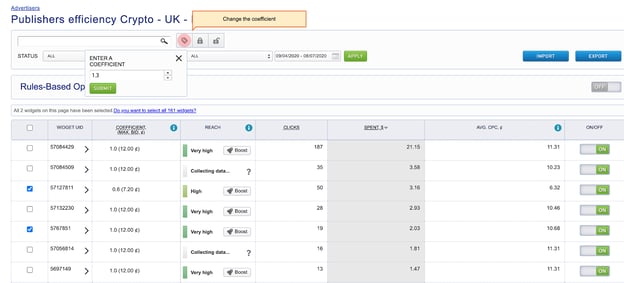
Advantages of selective bidding in the framework of an advertising campaign:
1) It enables you to attract more visitors from the most efficient platforms (conversion numbers will respectively increase).
2) It gives an opportunity to adjust costs on platforms where the conversion level is slightly lower than expected.
Therefore, coverage is increased without reducing ROI.
3) In general, it redistributes traffic between platforms within the campaign, increasing its profitability.
As for its use, at the moment, you can access selective bidding in the Advertiser's account.
Examples of usage:
Let’s take a hypothetical campaign where the price for all teasers for all included regions is 10 cents.
1) This campaign receives very good traffic from one of the platforms and wants to increase volumes from it. You are ready to pay 15 cents, not 10 cents per click on this platform.
A rate of 1.5 is set for this traffic source. As a result, when organizing the bidding on this particular platform, the teaser’s “value” will be higher, and it will appear more often in the rotation of impressions. When the audience clicks on the teasers, you will be charged 15, not 10 cents.
In this case, the price will be 10 cents on other platforms (UIDs).
2) The campaign receives traffic from one of the platforms that do not meet the required ROI. Your first thought would be to disable this type of traffic source. But instead, you can reduce the rate for it, lowering the price to the desired ROI level.
The lowest rate that can be set is 0.2. That is, when setting the rate of 0.2 for this source, the campaign teasers will have a value 5 times lower for bidding, and when the audience clicks on the creative, only 2 cents will be charged.
The change of ratio works only for sources with high volumes. It usually does not work for small publishers, since the volume of traffic will not change considerably.
Raising rates should be high as 2, 3, 4.
Otherwise, the expected or desired effect won't be reached.