Getting paid
To set up automatic payments and receive your first revenue, add the payment method(s) and select which one will be active. Please, notice that this should be done until the last day of the current month. If you don’t add a payment method by the last day of the current month, you will delay your payment for another 30 days.
For example: If you started working on May 25, add your payment details before the end of May in order to get paid by the end of June. If you add your details in June, you will receive all your May earnings + June earnings by the end of July.
To add a payment method or check the payout day, go to the Publishers tab. Then click on the Payouts button:
Payment Schedule
All payments are issued once a month according to the NET 30 payment terms. This means that your last month's earnings will be paid by the end of the current month, approximately on the 30-the day of the month.
When the request has the Approved/Paid status, allow 1-3 business days for the payment to arrive. If the payout date falls on a weekend, the payment will be processed on the next business day. You will receive an email notification once the payment is sent.
/Publishers/payouts%20new%20dash/payouts22.png?width=688&height=257&name=payouts22.png)
If the pay date occurs on a weekend, then the payment will be processed on the next business day. You will receive an email notification once the payment is sent.
For example, July revenue will be transferred on August 30 but if August 30 is Saturday or Sunday, the payment will be delayed till Monday.
The Pending status means the payment is reviewed and approved before the 28th day of the month.
Changing and editing the active payment method
You are able to switch/edit your payment method while the payout status is “pending”. After the payout status was changed to “approved”, you cannot change the payment method. Payout requests are reviewed before every 15th day of the month, be sure to apply any changes during the first half of the month.
To add a new payment method, click on the Add new payment method button:
/Publishers/payouts%20new%20dash/payouts33.png?width=688&height=255&name=payouts33.png)
/Publishers/payouts%20new%20dash/payouts44.png?width=688&height=296&name=payouts44.png)
After that you need to choose your payment method, fill in the details, and Save changes:
/Publishers/payouts%20new%20dash/payouts55.png?width=688&height=549&name=payouts55.png)
Payment Thresholds
PayPal - Minimal payout 100 USD
Tipalti - Minimal payout 100 USD
Payoneer - Minimal payout 100 USD
Wire Transfer - Minimal payout 1000 USD
Please note that when you add (or change) your payment details in the dashboard, you receive a link to your email that you need to confirm. Only after the confirmation, you will be able to receive payment.
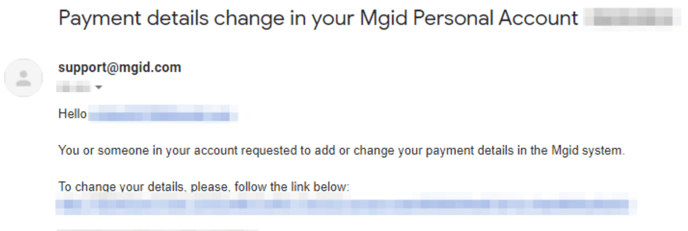
/Publishers/payouts%20new%20dash/payouts11.png?width=688&height=297&name=payouts11.png)