To create a teaser you should select an advertising campaign to which the teaser will be added. In the "ADVERTISERS" tab, you can switch to creating a teaser by clicking on the icon:
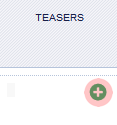
If you are already on an advertising campaign's page, click on the button "CREATE NEW AD" to add a new teaser:

If you need further assistance in creating an ad, click here
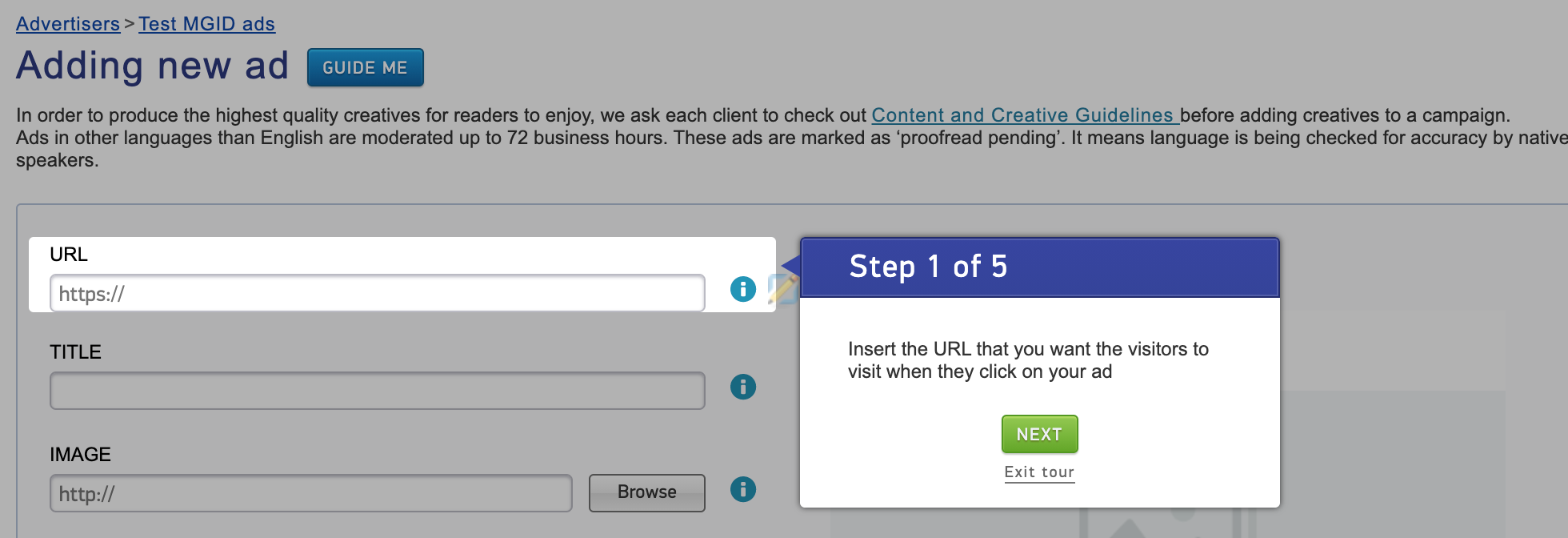
Then, please fill in the following form to add a teaser:

Please note that there is an automated cropping solution to tailor each image to customized placement sizes in MGID.
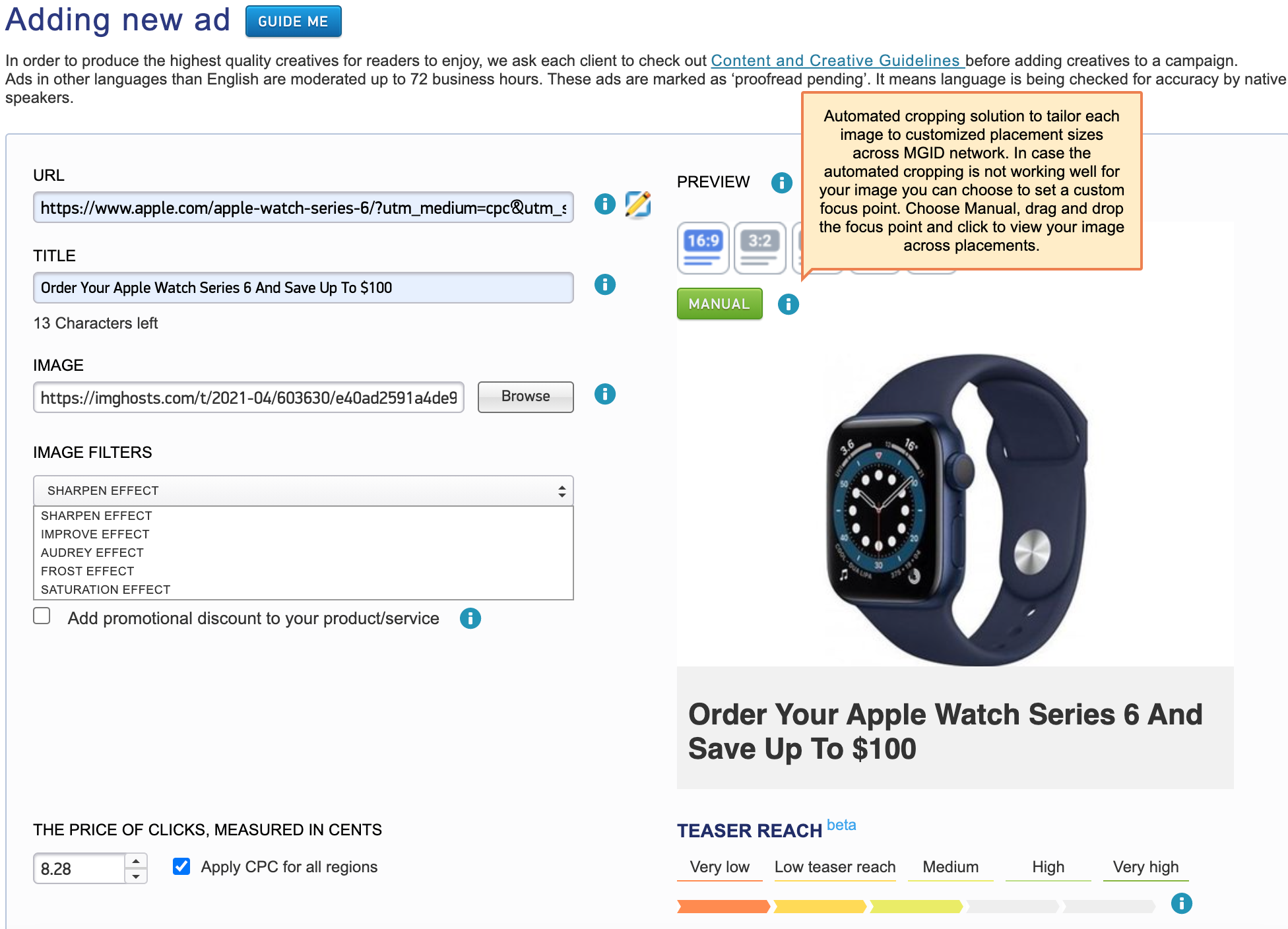
In case the automated cropping is not working well for your image you can choose to set a custom focus point.
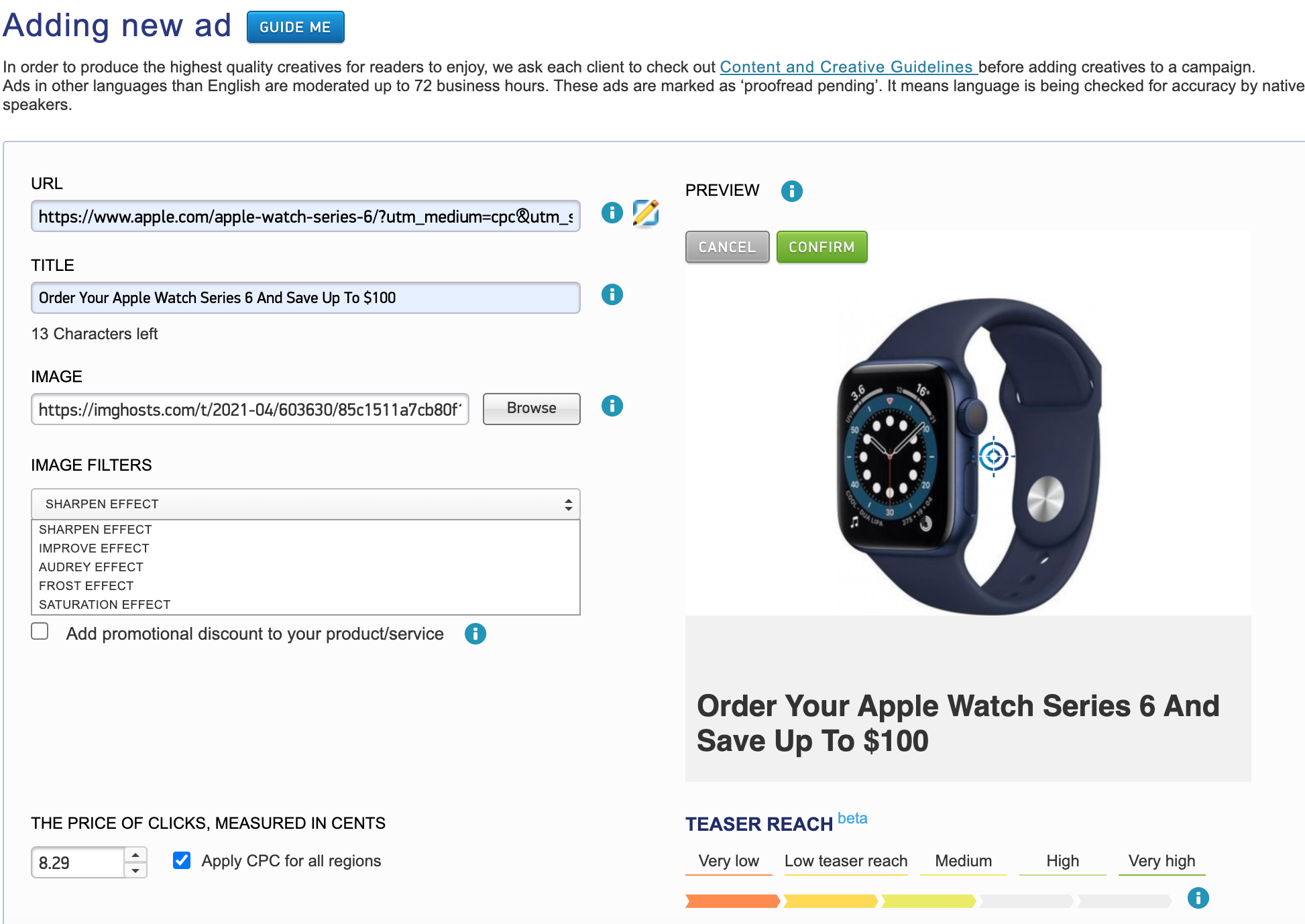
Choose Manual, drag and drop the focus point and click to view your image across placements.
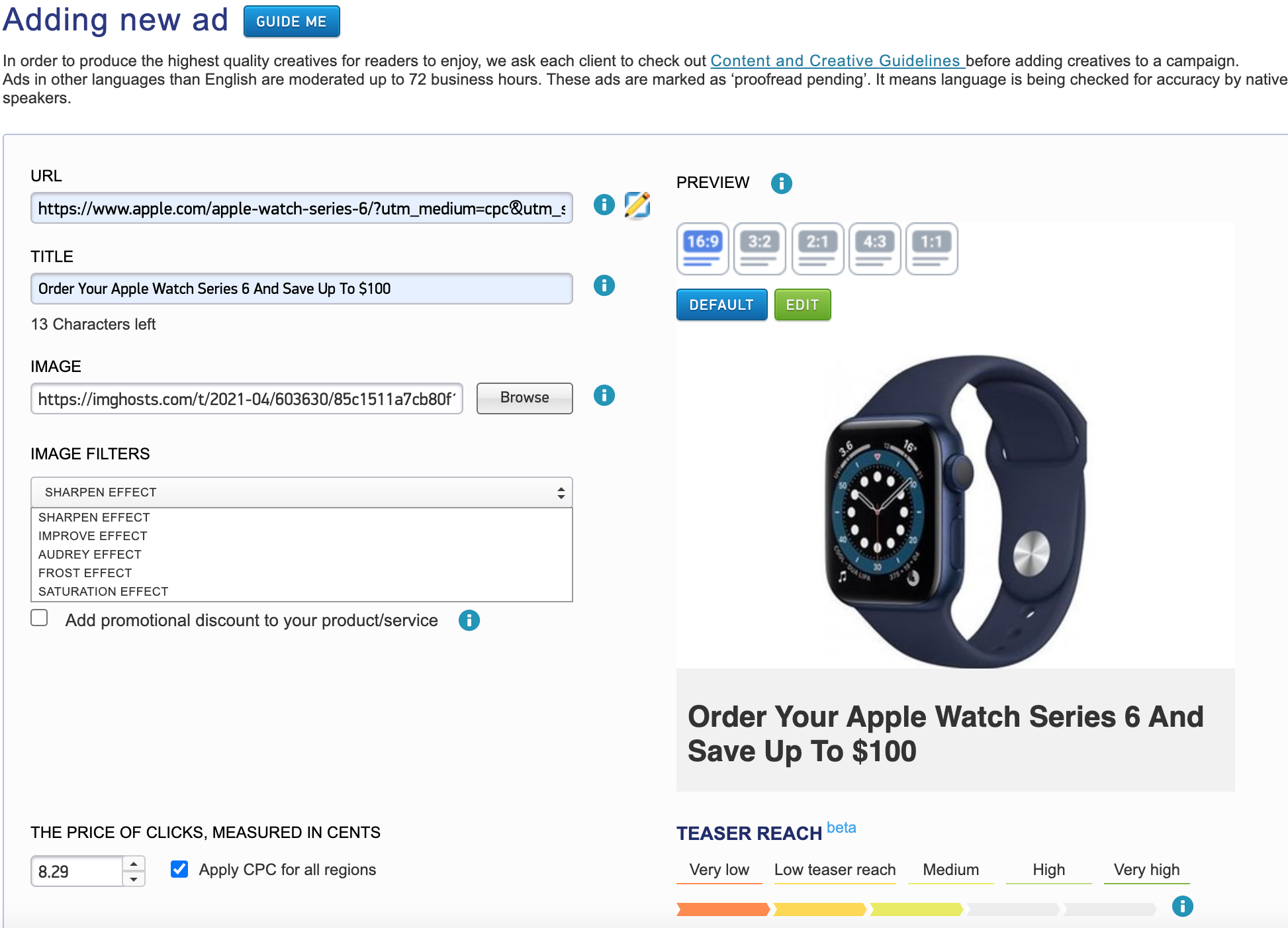
In order to create high-quality ads, we suggest that you read our Creative & Content Manuals before adding teasers to a campaign.
Ad specifications:
- Title length
- content ads - maximum 65 characters
- product ads - maximum 65 characters - The minimum image size is 600x400 pixels
Teasers in all languages but for English are moderated within up to 72 business hours. These ads are marked as ‘proofread pending’. A teaser having such a status is being checked as to the accuracy by native speakers.
*Please note, an ad without any activity for 3 months will be deleted automatically.