CREATING PUSH AD CAMPAIGN
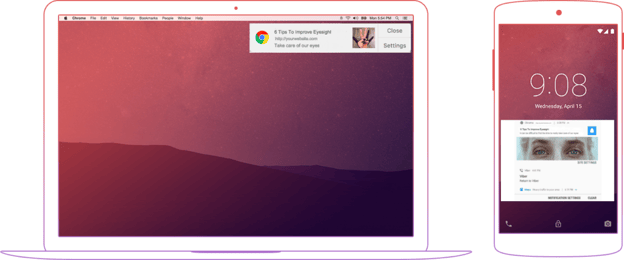
These are the requests that pop up on a variety of websites, asking if you want that site to send you messages in the future. If you allow it, you’ll be sent small updates and messages to your computer or cell phone, which show up similar to an app alert.
The first question is:
Are push notifications a good idea for you?
Here’s an overview:
- they can be accessed on all devices
- subscribers have full control over what types of notifications they want to receive and to which devices they get such notifications
- web push notifications offer a fantastic way to alert subscribers and customers about the latest deals and sales
- you can effectively give your site a real traffic boost almost instantaneously
- push notifications in the mobile app world are reported to have higher response rates
- real-time alerts get people to take action more effectively than any other form of communication
CREATING A PUSH AD CAMPAIGN
Please follow these steps to create a push ad campaign:
- Log into the MGID Dashboard and click the “Add campaign” button.
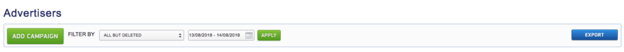
Fill in the drop-down menu in each field.
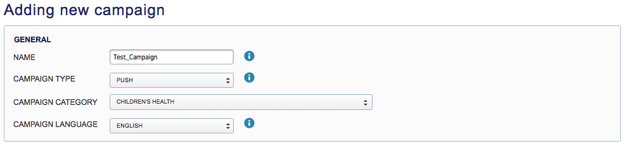
In order to set up the ad display to reach visitors from specific regions, devices and/or OS, proceed to the "Targeting" section.
In the “Geo” tab of the “Targeting” section, you can select the regions you would like to target. Add them to the list of regions to display.
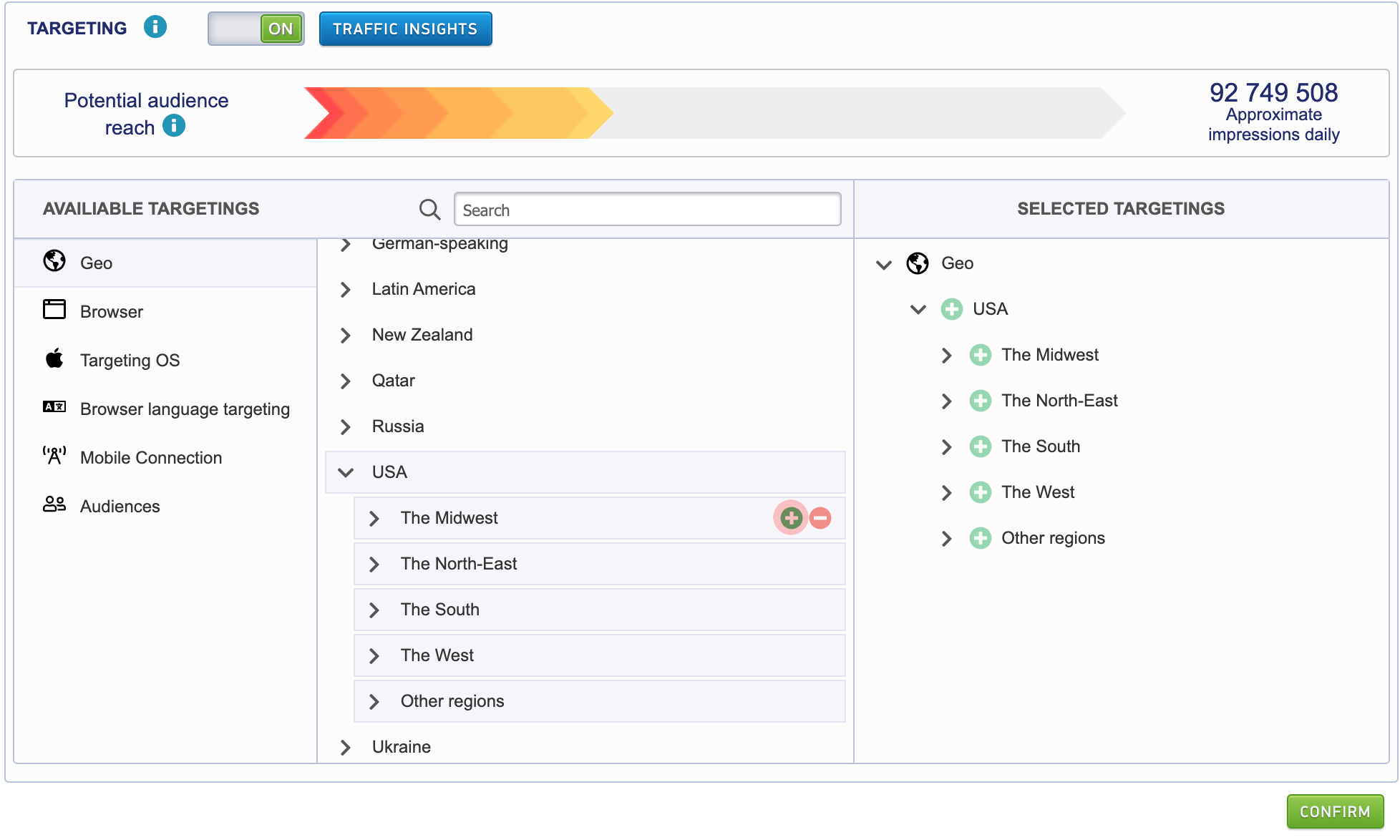
Perform similar actions to set up targeting by browsers, browser/search language, OS, and mobile connection.
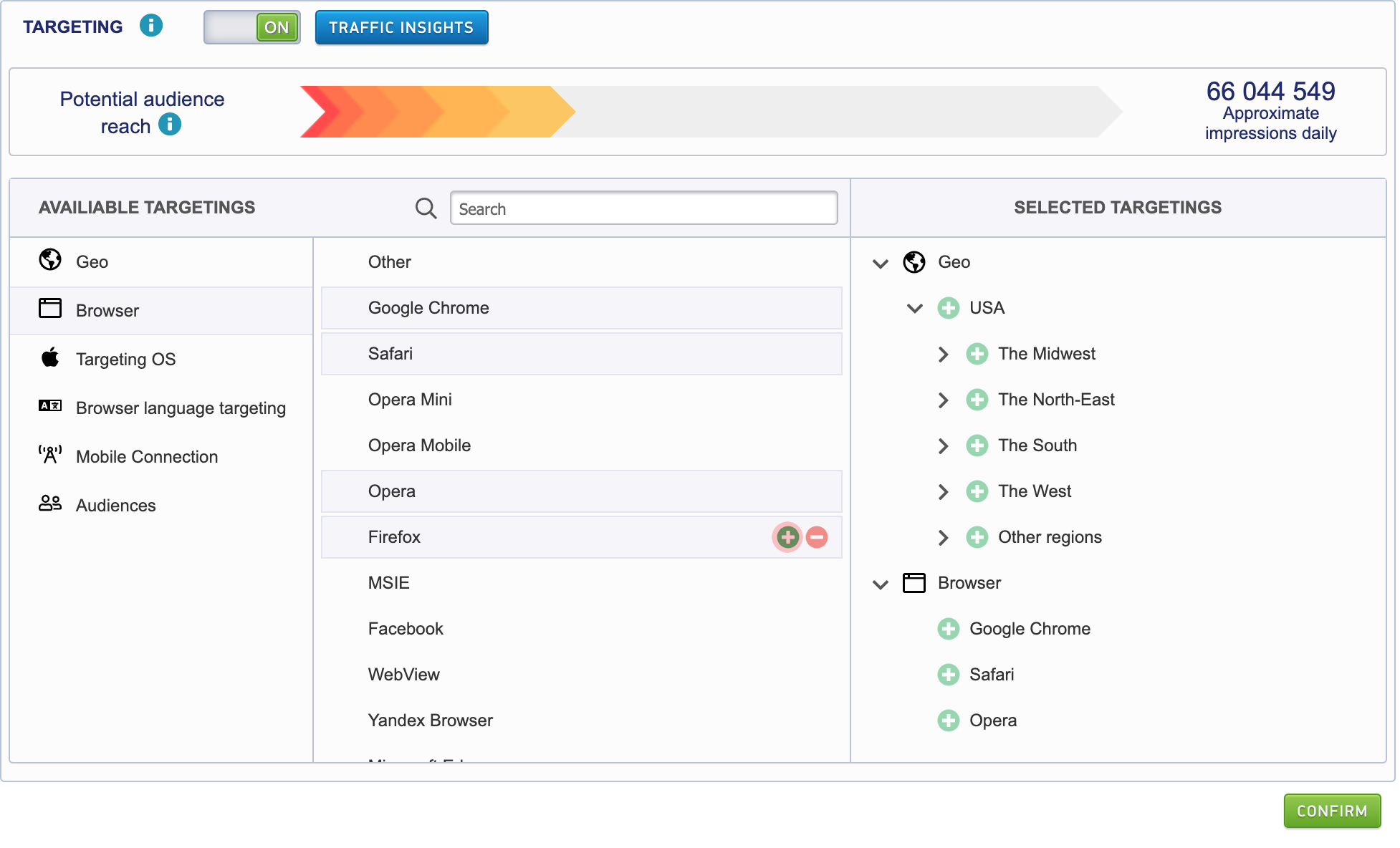
After all the steps are taken, click on the “Confirm” button and you’ll see a wider interface where you can schedule the time when your campaign is live, as well as the daily limits by budget, clicks or conversions.
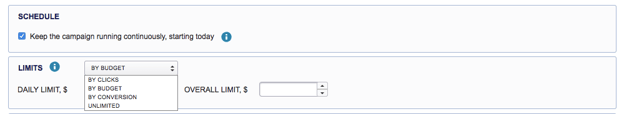
You may track your goals using the tracking options we have. Please find more information here.
TEASERS CREATION
After all the steps are followed, proceed to add teasers.
When you add a teaser, pay attention to all the information signs on your Dashboard and follow the Content policies below.
Content policies
Prohibited content
- Illegal subject matter or promotion of illegal activity;
- Illicit drugs;
- Prescription drugs;
- Adult content;
- Fake celebrity/brand endorsement;
- Third-party copyright infringement;
- Sexualization and endangerment of minors
- Products or services claiming to predict the future;
- Slanderous reports;
- Weapons and explosives;
- Fundraising organizations;
- Acts of violence;
- Material that is abusive, discriminatory, exploitative, harassing, hateful, intolerant, obscene, offensive, or threatening.
Restricted content
This list covers the sensitive areas, where advertisers should meet the additional requirements, such as:
- pass the legal review;
- confirm licensing;
- provide the product or supplement’s full list of ingredients to make sure there are no prescription drugs;
- confirm copyright or trademark;
- provide the additional details requested by the moderation team.
Dating services;
Video gaming;
Cryptocurrency offers;
Binary;
ICO;
Financial services;
Self-improvement products;
Software downloads;
Subscription services;
Supplements;
Sweepstakes or contests;
E-cigarettes and vaping products;
Gambling;
Healthcare products and supplements;
Non-profit volunteer and charity organizations;
Crowdfunding;
Political content;
Services that are prone to abuse.
Prohibited practices
- Malware and spam;
- Auto downloads;
- Torrents;
- Phishing;
- Data collection;
- Cloaking;
- Hiding true destinations and landing pages submitted to moderation;
- Promoting illegal content, using techniques to hide it from moderation;
- Content misrepresentation;
- Enabling dishonest behavior;
- Techniques to hide the true destination through the redirects;
- Promoting gateway destinations that are solely designed to send users elsewhere;
- Any attempt to circumvent our moderation and standards.
Creative requirements
Copy
Title 30 symbols
Description 40 symbols
- No {City} {Country} {Region} macros are allowed;
- Please use the grammar rules on capitalization. Do not use all uppercase;
- No ellipsis or excessive punctuation at the end;
- No poor grammar is acceptable;
- No offensive wording is allowed;
- No false or misleading information is acceptable;
- No copyright infringement is allowed;
- Illegal celebrity endorsement is strictly prohibited;
- Using third-party brand names with no permission is strictly prohibited;
- No pornographic or erotic wording is allowed;
- No profane language or any kind of slanderous reports are acceptable;
- No intolerant claims towards national, sexual, political, or religious preferences.
Thumbnail
*Rectangular crop = widescreen banner (Android, Windows Desktop, and Mobile)
Square crop = standard push notification format

- File size up to 5 MB;
- Image size 600x400 (the thumbnail will be optimized for each particular device automatically);
- No black or white borders are allowed;
- No flashing or animated images are acceptable;
- No blurry, distorted, or poorly Photoshopped images are acceptable;
- Arrows, circles, and zooms are allowed only if they are relevant and are not a subject of an aggressive clickbait or/and sexual connotation;
- No copyright infringement is allowed;
- Illegal celebrity endorsement is strictly prohibited;
- Using third-party brand names with no permission is strictly prohibited;
- Nudity and pornography depiction is prohibited;
- Dead people and corpses are not acceptable;
- Open wounds and disturbing conditions are not acceptable;
- Sexualization of minors is strictly prohibited;
- No acts of violence and terrorism are acceptable;
- No imagery that may insult one’s national, sexual, political, or religious preferences.
Creative Rankings
PG: No suggestive material of any kind or provocative language. Creatives should be relevant, literate, and of high quality. PG creatives should give advice, offer to try, and encourage to have a look, but can’t guarantee any result.
R: ‘Real life’ creatives with a less picky tone of titles and style of thumbnails. It may include positive attention-grabbing techniques.
NC17: Subject matter may be more controversial with strange, odd, or peculiar imagery. This rating does not include creative content relating to sexual subject matters.
NSFW: Creatives may be sexual in nature, but not contain nudity, pornography, erotica, or explicit sex.
Creative Best Practices
Words matter
This is not a place for drama, flowery prose, or long-winded sentences. Keep your message short, compelling and watch your tone of voice.
Copy triggers to increase the audience's interest.
- Not FYI, but urgent phrasing;
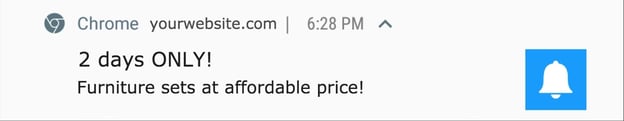
- Cut a long story short;
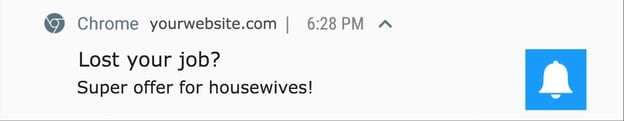
- Talk in the first person;
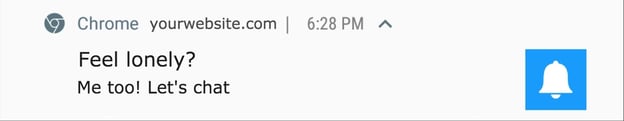
- Make it intimate;
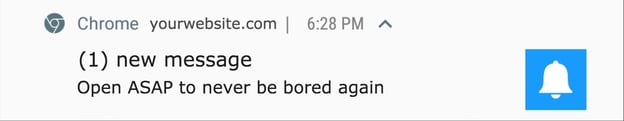
- Be colloquial;
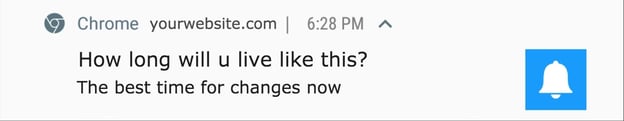
- Use flattery - offer exclusivity;
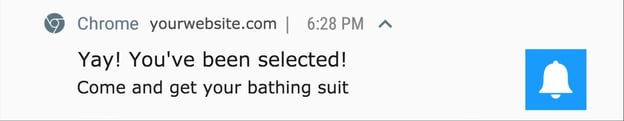
- Limit the time and quantity;
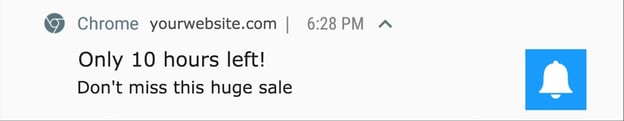
- Make a pun;
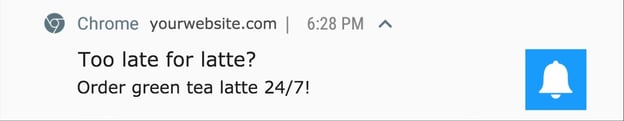
- Pique curiosity;
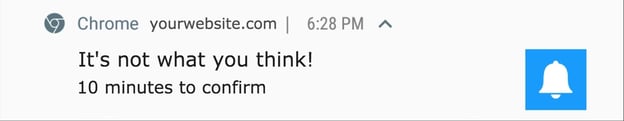
- Feel his pain;
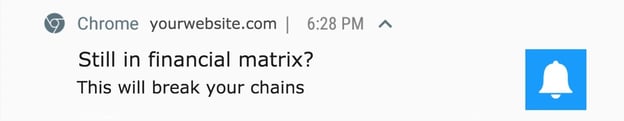
- Go viral;
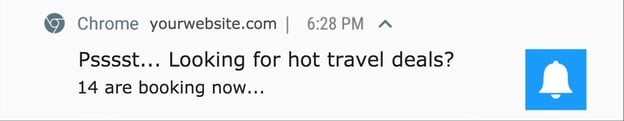
- Cry for joy;
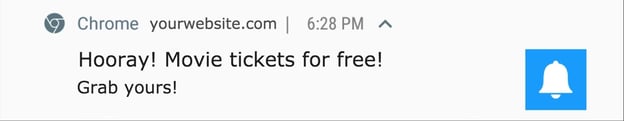
- Use a warning;
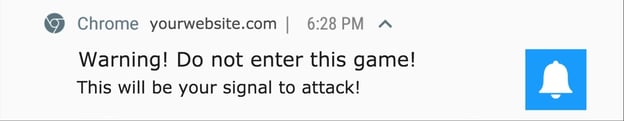
- Memo;
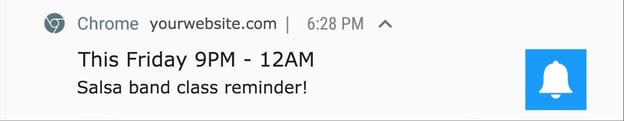
- Ask challenging questions;
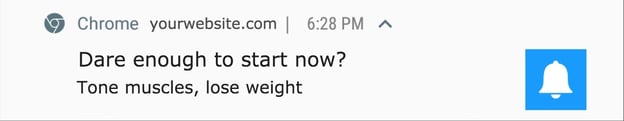
- Not a joke!
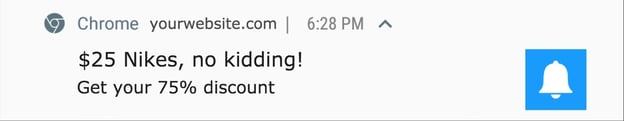
- Join your people.
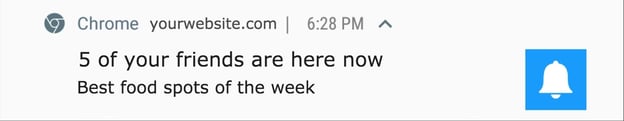
A thumbnail is all it takes
- The objects in images should be centered equally well for rectangular and square crops.
When selecting the image, keep in mind that the square crop is cut from a rectangular one, and you cannot select an image separately for each of the formats.

- Be absurd and playful.

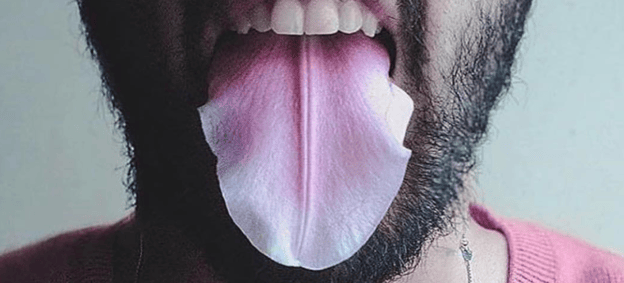
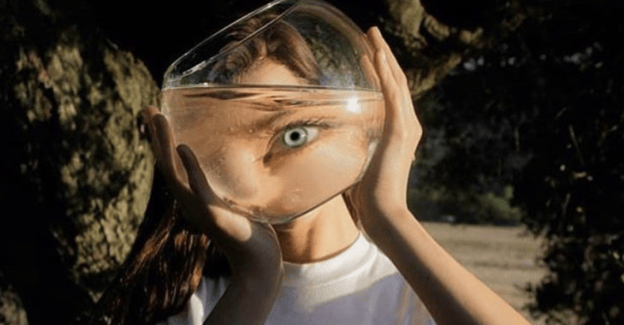

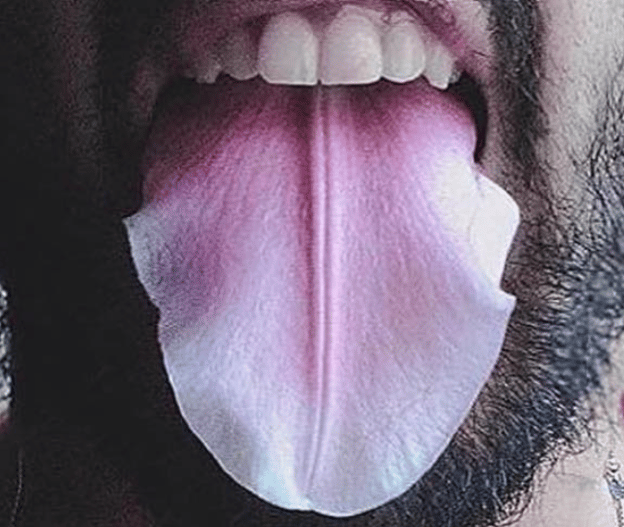

- Price change/Discount/Price advantage/Save big


- Select bright colors and weird color mixes;



- Use zooms for the square format, but landscapes for rectangular;


6. You always need a pun. If it’s about faces, try freckles. If it’s a liquid, the weirder it is, the more attention it will grab;




- Drop the cheesy images;


- Add ‘likes,’ social network buttons, and filters;
/Advertisers/Push%20Ad%20Campaign%20Tutorial/1.%20Push.png?width=232&height=232&name=1.%20Push.png)
/Advertisers/Push%20Ad%20Campaign%20Tutorial/2.%20Push.png?width=226&height=218&name=2.%20Push.png)
/Advertisers/Push%20Ad%20Campaign%20Tutorial/3.%20Push.png?width=240&height=238&name=3.%20Push.png)
/Advertisers/Push%20Ad%20Campaign%20Tutorial/4.%20Push.png?width=228&height=228&name=4.%20Push.png)
/Advertisers/Push%20Ad%20Campaign%20Tutorial/5.%20Push.png?width=276&height=300&name=5.%20Push.png)
/Advertisers/Push%20Ad%20Campaign%20Tutorial/6.%20Push.png?width=300&height=178&name=6.%20Push.png)
/Advertisers/Push%20Ad%20Campaign%20Tutorial/6.1.%20Push.png?width=300&height=278&name=6.1.%20Push.png)
- Puzzling images or ‘What the heck is this’
/Advertisers/Push%20Ad%20Campaign%20Tutorial/7.%20Push.png?width=624&height=530&name=7.%20Push.png)
/Advertisers/Push%20Ad%20Campaign%20Tutorial/8.%20Push.jpeg?width=624&height=624&name=8.%20Push.jpeg)
/Advertisers/Push%20Ad%20Campaign%20Tutorial/9.%20Push.jpeg?width=624&height=390&name=9.%20Push.jpeg)
/Advertisers/Push%20Ad%20Campaign%20Tutorial/10.%20Push.png?width=624&height=322&name=10.%20Push.png)
- Pay attention to details;
/Advertisers/Push%20Ad%20Campaign%20Tutorial/11.%20Push.png?width=624&height=596&name=11.%20Push.png)
/Advertisers/Push%20Ad%20Campaign%20Tutorial/12.%20Push.png?width=624&height=667&name=12.%20Push.png)
/Advertisers/Push%20Ad%20Campaign%20Tutorial/13.%20Push.png?width=624&height=327&name=13.%20Push.png)
/Advertisers/Push%20Ad%20Campaign%20Tutorial/14.%20Push.png?width=624&height=302&name=14.%20Push.png)
- Use photo effects;
/Advertisers/Push%20Ad%20Campaign%20Tutorial/15.%20Push.png?width=608&height=564&name=15.%20Push.png)
/Advertisers/Push%20Ad%20Campaign%20Tutorial/16.%20Push.png?width=624&height=358&name=16.%20Push.png)
- Play with associations;
/Advertisers/Push%20Ad%20Campaign%20Tutorial/17.%20Push.png?width=624&height=608&name=17.%20Push.png)
/Advertisers/Push%20Ad%20Campaign%20Tutorial/18.%20Push.png?width=624&height=545&name=18.%20Push.png)
/Advertisers/Push%20Ad%20Campaign%20Tutorial/19.%20Push.png?width=624&height=602&name=19.%20Push.png)
/Advertisers/Push%20Ad%20Campaign%20Tutorial/20.%20Push.png?width=624&height=310&name=20.%20Push.png)
/Advertisers/Push%20Ad%20Campaign%20Tutorial/21.%20Push.png?width=624&height=334&name=21.%20Push.png)
- Optical illusions;
/Advertisers/Push%20Ad%20Campaign%20Tutorial/22.%20Push.png?width=624&height=581&name=22.%20Push.png)
/Advertisers/Push%20Ad%20Campaign%20Tutorial/23.1.%20Push.png?width=624&height=597&name=23.1.%20Push.png)
/Advertisers/Push%20Ad%20Campaign%20Tutorial/24.1.%20Push.png?width=524&height=540&name=24.1.%20Push.png)
/Advertisers/Push%20Ad%20Campaign%20Tutorial/23.%20Push.png?width=624&height=729&name=23.%20Push.png)
/Advertisers/Push%20Ad%20Campaign%20Tutorial/24.%20Push.png?width=624&height=273&name=24.%20Push.png)
/Advertisers/Push%20Ad%20Campaign%20Tutorial/25.%20Push.png?width=624&height=350&name=25.%20Push.png)
- Emotions
/Advertisers/Push%20Ad%20Campaign%20Tutorial/26.%20Push.png?width=300&height=156&name=26.%20Push.png)
/Advertisers/Push%20Ad%20Campaign%20Tutorial/27.%20Push.jpeg?width=300&height=289&name=27.%20Push.jpeg)
Please mind the creative is a unit that consists of a title and a thumbnail. This obvious thing will help you build the concepts and create ads that work!