- Help Center Home
- Advertisers
- MGID Dashboard Legacy
How to View the Statistics on Ads?
To view ad statistics, proceed to the list of ads for the relevant advertising campaign in the "Advertisers" section (Fig. 1).
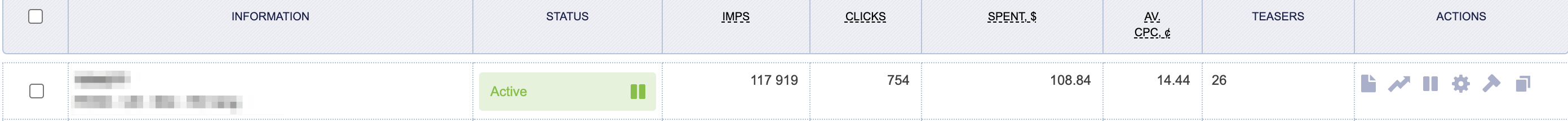
Figure 1.Proceeding to the list of ads
The data on impressions and clicks for each ad, as well as the current CTR value, is displayed in the ads table for the chosen ad campaign (Fig. 2). When you click on the "Daily data" link in the "ACTIONS" column, the details of the data by day for the last 30 days will be presented.
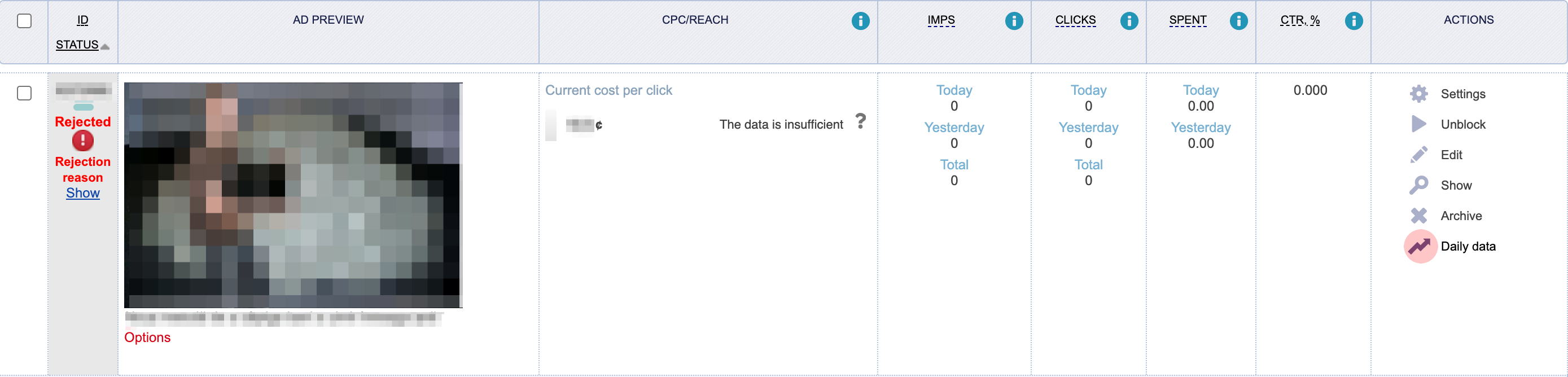
Figure 2. Viewing the current data on an ad and switching to the daily data
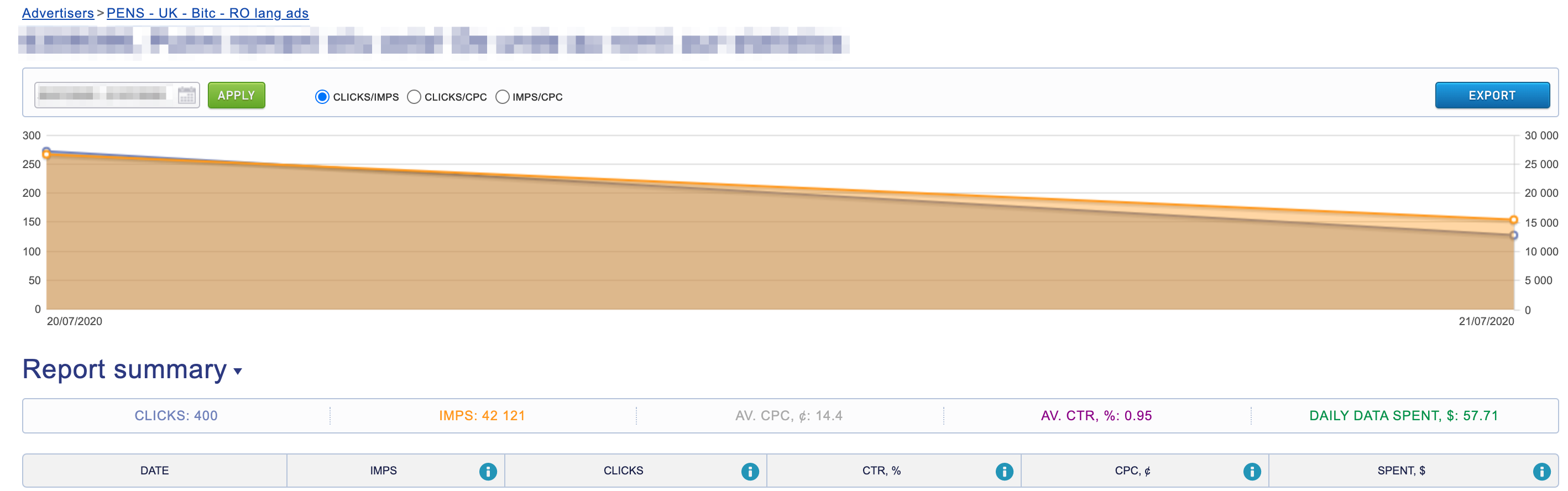
Figure 3. Viewing the daily statistics for an ad