- Help Center Home
- Advertisers
- MGID Dashboard Legacy
How to Edit an Ad?
To edit and add, go to the list of ads for the relevant advertising campaign in the "Advertisers" section:
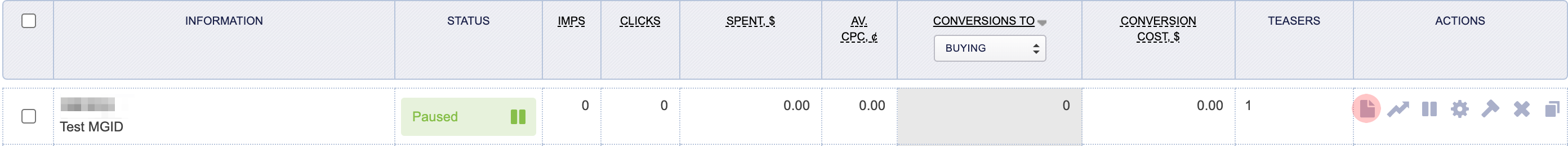
Proceed to editing the ad by clicking on the "Edit" button in the "Ad preview" option:
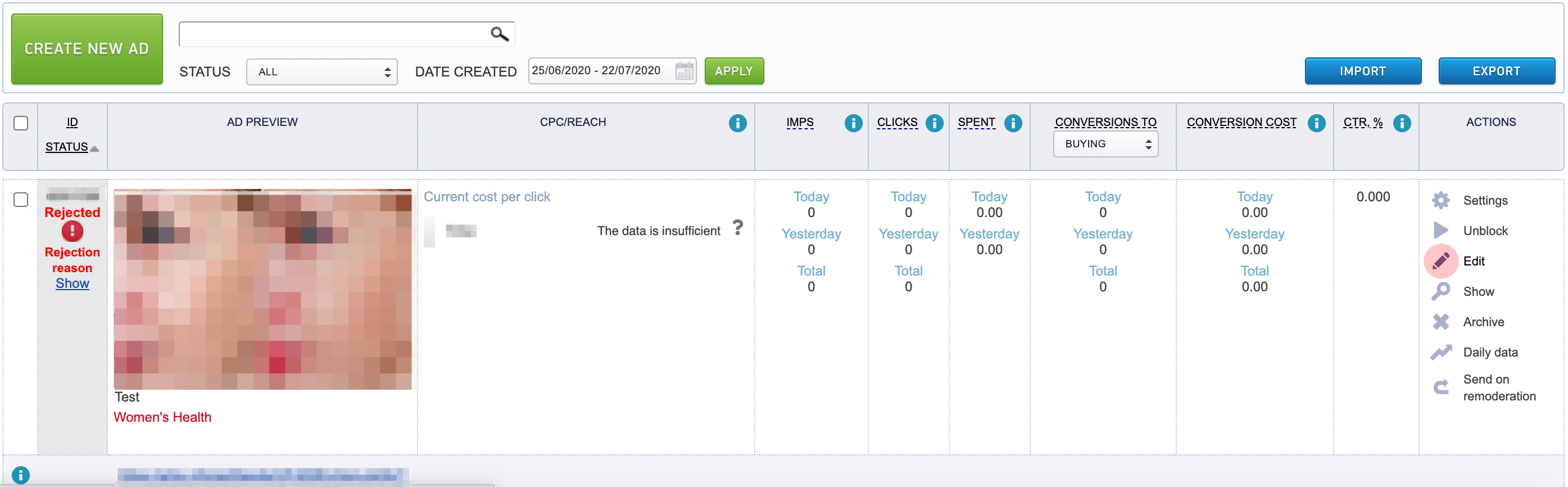
You can change the advertising link and adjust the information regarding product pricing in the opening form.