- Help Center Home
- Advertisers
- MGID Dashboard Legacy
How to Cancel a Teaser Moderation in Dashboard?
An additional action to cancel a new teaser moderation has been added to Dashboard.
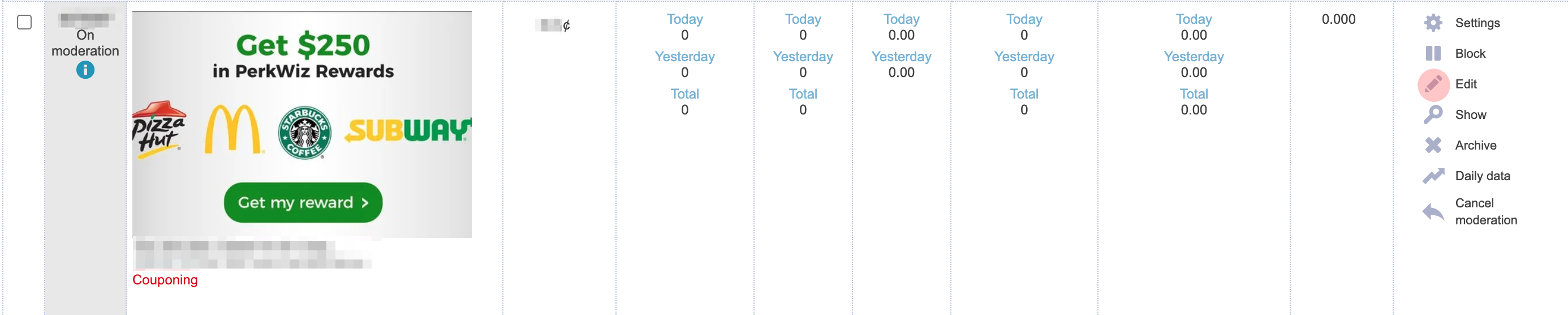
Condition:
The "cancellation of sending for moderation" option works for new teasers (ads) having the "On moderation" status, which have not been accepted for work by the moderator and/or are being proofread/are being approved by the Legal Department.
When you click on the "Edit" button, a message is displayed:
And buttons: "CANCEL"/"OK"
By clicking on "CANCEL" you cancel your desire to withdraw from the moderation queue to make changes.
Clicking on "OK" a pop-up to edit the teaser, where you can make the necessary changes will open.