Due to the recent standards implemented by IAB and the Coalition for Better Ads, in order to support Internet transparency in the programmatic advertising ecosystem, these governing bodies are now requiring our publishers to create a public record of Authorized Digital Sellers or simply “ADS.txt.” It gives publishers control over their inventory in the market, making it harder for bad actors to profit from selling counterfeit inventory across the ecosystem.
To create your MGID ADS.txt lines login to your dashboard. Choose the website you want to create ADS.txt for. Click on the widget list for this website.
Click on "ADS.TXT" button.
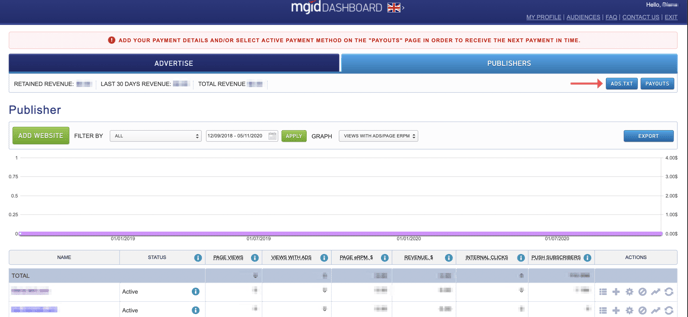
Copy the MGID ADS.txt lines from the pop-up and add these lines to your website ADS.txt file. You can generate ads.txt lines for each website separately.
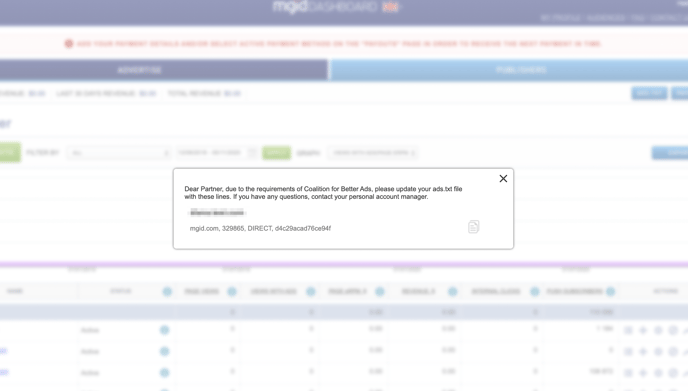 If you don't have your website ADS.txt file you may create it from scratch using MGID lines.
If you don't have your website ADS.txt file you may create it from scratch using MGID lines.
If you monetize your website with Adsense you should add Adsense ads.txt lines to general file. Otherwise, you may be restricted by Google Ads Policy.
For more information feel free to contact your personal manager.